
7 Student Engagement Strategies for Remote Learning
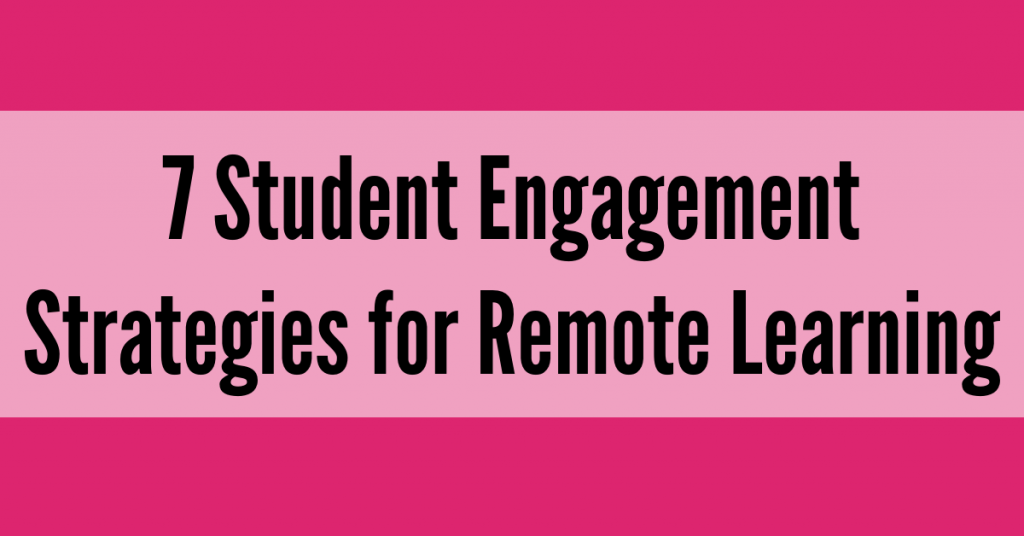
My biggest sigh of relief happened when I first realized that in-person strategies could absolutely be implemented virtually with a bit of creative tweaking! I am here to share some ways I made distance learning work for me that you can literally begin using today; and if you ever merge back into a setting like it, you will have few worries about how to keep students involved in your lessons!
Strategy 1: Discussion Frontload
This may not always be possible, but when I could plan accordingly and make this a priority, I did see increased student engagement and participation. To help guide the discussion you want to have, try providing students with an agenda and a list of the questions you plan to discuss ahead of time. This will help frontload what students are to be responsible for during the class discussion.
I actually had to do this as part of one of my student’s IEP accommodations. I had to provide the family with the pages of text I would be reading for my read aloud along with the questions I would be asking. It really helped this particular student know what to expect, have adequate think time, and build confidence. That’s when I quickly realized how amazing this would be for ALL students. But please don’t give me more props than I have earned lol… I definitely did not do this for every single subject every single day. I knew when I had a more complex text planned or a trickier skill coming up. At those times, I would prepare and provide parents with my skeleton of discussion questions. After doing this, discussion time was for sure meaningful than ever before!
It really helped this particular student know what to expect, have adequate think time, and build confidence. That’s when I quickly realized how amazing this would be for ALL students.
In short – if you provide the discussion questions ahead of time, students who need more time to process the questions and gather their thoughts/responses will have time to do so! Your kiddos who are shy or who just do not like public speaking can also prepare their key points to share during their at-home time or asynchronous time to be ready to engage during your in-class or synchronous group session!
Strategy #2: Implement Icebreakers
Start every virtual or in-person group session with an icebreaker question or a check-in of some sort. Instead of jumping right into intense academic work, try beginning your virtual or in-person sessions with fun, engaging, interactive questions that can break the ice and help students feel more comfortable. These questions can be super simple like playing This or That: “Rainy Day or Snowy Day” or can be more thought-provoking like, “What are ways that we can show kindness at school?” Students can type their answers in the chat or they can take turns answering aloud – whatever you are comfortable with. If students write in the chat, you can choose to call out some of the answers showcasing student responses.
Truth is, students who are learning remotely are probably missing the many social interactions connected to in-person experiences. Taking a moment to begin socially before academics will build your virtual community and will help students feel more comfortable with sharing their responses, answers, and ideas aloud.
Strategy #3: Chat Check
Use the chat feature to involve students in their learning. This is a great way for you to check for understanding in the moment. Find checkpoints or opportunities often (every 3-5 minutes) where students can respond in the chat feature. I had my students type “T” or “F” for True and False. They would type “Y’ or “N” for Yes and No. You may choose to hold up or screen-share 3-4 answer or response choices where students can type A/F, B/G, C/H, D/J accordingly. For some platforms, students may have the option to privately share their answers, but I find that students sharing in the public chat pose no issues. The great thing is that you are engaging them with the lesson as well as getting some awesome feedback and data!
When teaching in-person, I love using student response cards to check for understanding during whole group and small group. I love that the same style of technique can be easily incorporated in a virtual teaching scenario!
Strategy #4: Popsicle Stick Pull
Keep your students guessing! I love using this strategy to randomly generate who will be selected to respond or share. Write every student’s name onto a popsicle stick (this can also be done using strips of card stock if you don’t have access to popsicle sticks). Keep the sticks in your favorite teacher mug or colorful jar. Place it near your whole group area or on your desk next to your computer. Whenever you desire answers from the class, you will pull a popsicle stick from your container and ask the student to share.
You can select the option to discard chosen popsicle sticks to another container until all names have been called or place the stick back into the cup. I like to add a cut piece of an index card to the bottom of my mug. When I “add the name back” it goes on the other side. I make a mental note to not pull from that side, but the kids have no idea and always feel at any given time, their name can be pulled.
In the same respect, I have been known to rig the cup. I know, I know – I would never condone this of children!! But sometimes I have certain questions I want certain students to answer. Before class, I would strategically place them in a certain location of the cup or would add a small piece of clear tape to the pre-selected sticks. I would know to pull those sticks and the students never knew I rigged the cup. See – it doesn’t sound so bad after I explain the benefits of this, right? I do it FOR the kids! LOL 🙂

Strategy 5: Whip Around
I love this strategy for questions that do not require lengthy responses. I say this because EVERY SINGLE STUDENT will be responding! Yes – you heard me right. All 25 of them! Knowing this, I do not “whip around” my whole group circle every single day for every single thing. I will ask a question that has a variety of responses and can be achievable by all students:
-
“Would you have changed the ending to the story? Explain.”
-
“Which character would you like to be from the story?”
- “Do you think ___ made the right choice?”
If students have the same answer as another student, that’s completely okay! I encourage my students to try and restate it in a different way so students can hear many perspectives. But the key to whipping around my entire group is that every student will contribute. Over time, this has really taught my students patience, respect, and that their voice is valued. For my ESL students, they got to practice speaking which is such a win for them! Even if they copy another student, it’s okay! This strategy is more sharing for fun perspectives and boosting engagement.
Strategy 6: Think-Pair-Share
You may be very familiar with this sharing technique, but if you aren’t, it is completely what the name says. Think (students will think about the answers to a question on their own), Pair (students will pair with another classmate to discuss each of their answers), Share (student pairs will have the option to share their final responses with the entire class). This can totally be used during distance learning. It will take a bit more structure and planning but it can be done.
Option #1 – Ask your question and have students think about their answers. Allow students a chance to meet in small groups (breakout rooms) to discuss. You may put 3 or 4 students in a group. After a set amount of time, you can rejoin as a whole group and discuss it.
Option #2 – Ask your question and have students think about their answers. Then, link students to a platform like Padlet to let all students share their responses (essentially, they are all pairing with each other). It will become like a “parking lot” (a place for students to park their thoughts). Students can comment on and like each other’s comments. When you meet as a whole group again, you can have a few students share out to everyone.
Strategy 7: Wait Time
Ugh. The dreaded “wait time”. As an adult, I learned that the best responses and thinking comes from those awkward long, silent pauses. For the facilitator, it feels like “panic” but it is actually a great learning time so do not swoop in and save the silence by sharing your teacher example or personal response. Just wait. When you give students the space they need to develop and craft their response, you will find that students will participate more.
Many times, I will actually set a timer. I encourage the wait time. Even if a child has an answer, they have to wait. This is especially helpful and powerful for your ESL, special education, or shy students. But really, any student thrives from just having more time. When students aren’t feeling like they have to rush and when you can stop the same 3-4 kiddos from blurting out and sharing first, engagement will peak!
Student engagement may be one of the big struggles of 2020 with distance learning, but stay confident in knowing you can have a very successful class, high engagement, and great achievement even if you remain behind a computer screen.
Keep up the good work! Do you have other helpful engagement strategies for other teachers to try? If so, reach out and let me know!
Related-Posts: Way to Increase Online Student Engagement During Distance Learning
Share it:
- Read more about: Teacher Tips
You might also like...

Hey, I'm Megan!
I am a literacy specialist and curriculum designer who loves sharing tips and ideas to help students thrive in literacy! It brings me joy to await those a-ha moments and to see light bulbs turn on!
I have a huge passion for reading and writing and love to co-mingle the two any chance I get! You can expect to learn new strategies and ways to keep your students engaged during your literacy block! I am so glad you’re here!




